For a number of years now a group of friends have had our own ‘Tour de Strava‘ completion on Strava. There are a number of competitions such as Yellow Jersey, Polkadot Jersey, Green Jersey, Prize for the Fighting, etc. Up until now this was all compiled on a spreadsheet by one of those in the competition. Once i learnt some basic Strava API commands for the Starred Segment Explorer i was asked if i could make a web version which would automatically compile the data…so i did and it is available for anyone to use.
The site is basically an extension of the existing Strava clubs screen but gives more breakdowns and stats for the year rather than just the previous few weeks
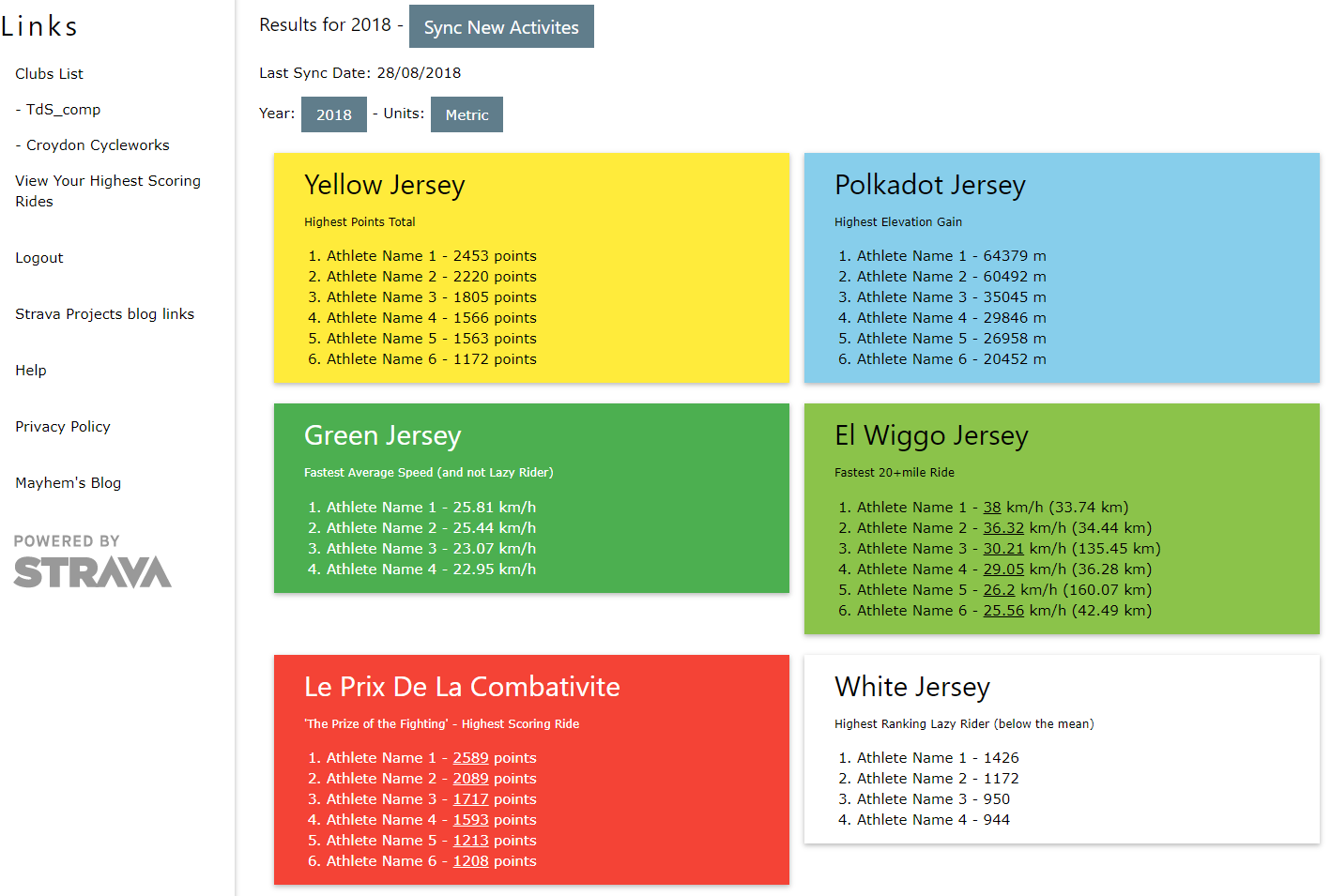
Tour de Strava Website Jerseys
There are also detailed breakdowns of the jerseys and weekly stats
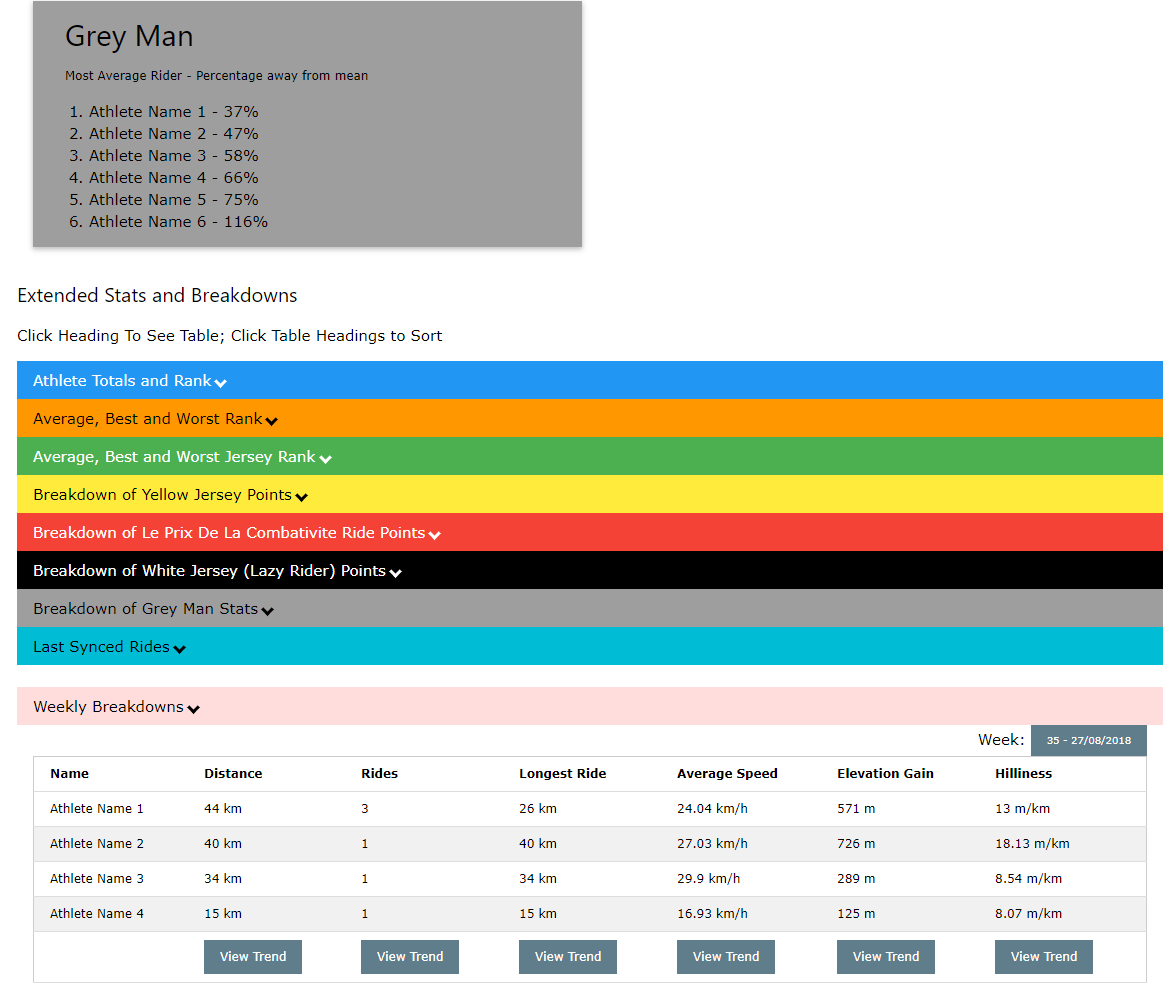
Tour de Strava Breakdowns
Then there are Trend Graphs for how each person the club is progressing
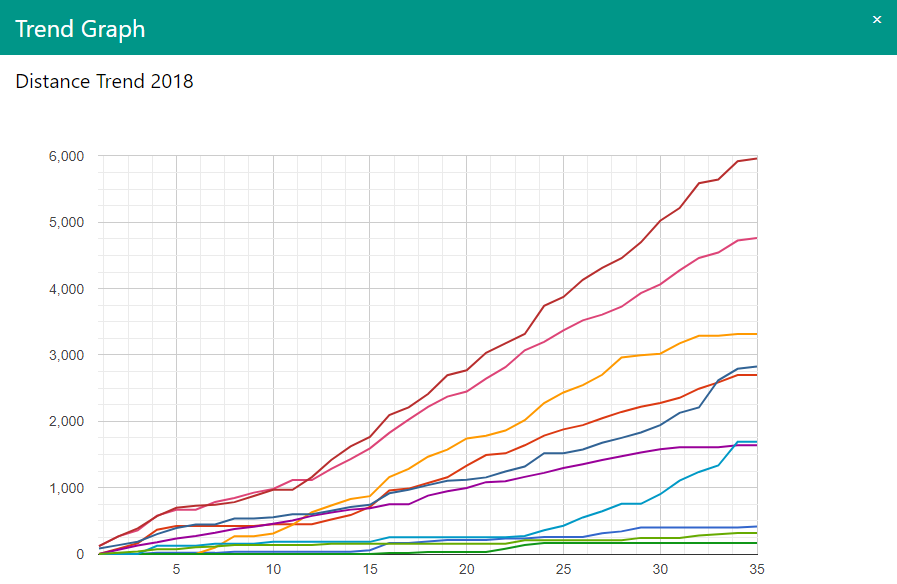
Tour de Strava Trend Graph
The site works by linking to Strava and downloading some of the activity data for your user, it doesn’t store any location data just the data needed to compile the stats.
Once you have linked the website to the Strava (by Authorising the application) it should provide a list of the clubs which you are a member of. You can then select the club and tick the box to be included with the Tour de Strava for that club.

Once linked a job will be set to run in the background to download the activities for the current year. If you want to see previous years then you must select this and run a Full Sync (button at the bottom of the page).
Due to recent Strava API changes one user cannot see activities for another athlete even if they are in the same club. Therefore each member of the club will need to link themselves to the club on this website to see the compared stats.
Jersey Definitions
- Yellow Jersey
- Points for the year so far using Distance, Elevation Gain, Rides, Longest Ride, Fastest 20+mile ride, Average Speed (over all rides), Hilliness (meters per km) and Average Ride length
- Each is weighted to give a final score
- Polkadot Jersey
- Total Elevation Gain
- Green Jersey
- Fastest average speed over all rides but rider is above average
- El Wiggo
- Fastest 20+ mile ride
- Le Prix De La Combative (Prize for the fighting)
- Most impressive single ride based on Distance, Elevation Gain, Average Speed and Hilliness.
- Each category is weighted to give a final score
- White Jersey
- Highest ranking “lazy rider” – below average
- Yellow points for below average riders
- Grey Man
- Most average rider – percentage away from the mean in each category
Additional Information
- Sync New Activities button
- Download new activities for all registered athletes since the last sync
- Sync runs every half hour in the background
- Force Full Re-Sync button
- Re-sync all activities for the current year
- Re-downloads all activities for the year ignoring the last sync date
- Sync runs every half hour in the background
As i mentioned this site was primarily designed for the competition that a group of us had but as the site just uses the Strava API anyone can use it so i thought i would write this up in case anyone comes across it. You can access it here: https://strava.bouncingfox.co.uk/Tour_de_Strava.php
Please let me know if you have any issues or feedback in the comments below.

Hey Richard,
i really like the idea of “Tour de Strava” and how you managed to program/code it, so the public can use it.
Today i tried to set up my own Tour de Strava and wondered, whether every participant has to sync his data manually or i can sync the data of all participants at once by clicking the sync button.
Thanks for the Tour de Strava and the Starred Segment Explorer. Both great work!
Chris
Hi Chris,
Thanks for your feedback on the Strava Tools, i hope you are finding them useful.
Unfortunately the Strava API which i have to use to get the data from Strava doesn’t allow one user to get the data for another user even if they are in the same club. This means that each member of the Strava club needs to link themselves to the Tour de Strava website. Once each person is linked then anyone in the club can hit Sync and all the required data will be downloaded from Strava. The scores are calculated based on the number of people whom are linked in the Tour de Strava website.
I hope that helps, please let me know if anything isn’t clear or you have any issues.
Richard